How to Create banners?
What is a banner?
In simple terms its a small bar -commonly used by all sites because its more eyecatching.
If you want to create a personal banner --for your site which you can use in forums or banner exchange/traffic exchange then try adesigner.com or mybannermaker.com--yes its free.
Just follow the instruction from the site.
You can also create using paint.net (installed in most PC).
Things you must remember:
1. Common banner is 468pixelx60pixels
2. Make it simple
3. Try different color combination
4. The idea is to attract readers
Do it yourself
1. Click on ruler to cut out your preferred size from the menu of paint.net
2. Choose a background
3. Type in eye catching words
4. Test different colors
5. Once your done crop it.
6. Save it.
How to use banners?
1. After creating a banner -open an account in photobucket.com (photobucket is a free image hosting site)
2. Upload your banner
3. You can edit it in photobucket the size/shades/recrop if you want to do more corrections.
4. You will see that photobucket have codes for html--for website and bbcode for forum.
5. Copy paste codes and make sure you are in edit mode --and use html code/bbcode appropriately.
Hope this helps--I studied this for a month lol -coz i wanted a simple banner -something that fits my preference.
You can also use photoshop and corel if you want to give your banner more effects.


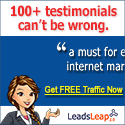


0 comments: to “ How to Create banners? ”
Post a Comment